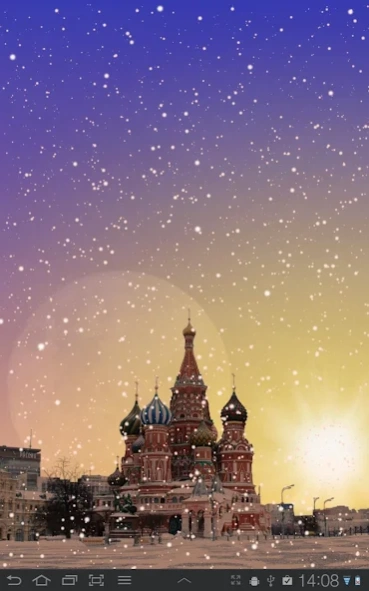Winter Cities Live Wallpaper
Paid Version
Publisher Description
Winter Cities Live Wallpaper - Watch a gentle snowfall over your favorite city.
Realistic and beautiful live wallpaper of different cities with snowfall, moving clouds in different planes and colors that change dynamically during the day (full version).
Cities: Stockholm, New York, London, Toronto, Moscow, Paris, Prague, Seattle, Berlin, Kiev, Washington DC
Bonus: Seoraksan National Park, South Korea
Photo credits (flickr users)
Riddarholmen: gesternumdiesezeit
London: Karen Roe
Manhattan: Eva Abreu
Red Square & Saint Basil's Cathedral: Vyacheslav Argenberg
Seoraksan National Park: mendhak
Berlin: m.a.r.c.
Paris: Oh Paris
Seattle: Dave Morrow
Toronto: Blair Stirrett
Kiev: Andrew Bossi
Washington DC: Allie_Caulfield
Moon: Luis Argerich
OpenGL based.
About Winter Cities Live Wallpaper
Winter Cities Live Wallpaper is a paid app for Android published in the Themes & Wallpaper list of apps, part of Desktop.
The company that develops Winter Cities Live Wallpaper is Adermark Media. The latest version released by its developer is 1.0. This app was rated by 1 users of our site and has an average rating of 4.0.
To install Winter Cities Live Wallpaper on your Android device, just click the green Continue To App button above to start the installation process. The app is listed on our website since 2020-10-21 and was downloaded 8 times. We have already checked if the download link is safe, however for your own protection we recommend that you scan the downloaded app with your antivirus. Your antivirus may detect the Winter Cities Live Wallpaper as malware as malware if the download link to com.adermark.wintercitiesfull is broken.
How to install Winter Cities Live Wallpaper on your Android device:
- Click on the Continue To App button on our website. This will redirect you to Google Play.
- Once the Winter Cities Live Wallpaper is shown in the Google Play listing of your Android device, you can start its download and installation. Tap on the Install button located below the search bar and to the right of the app icon.
- A pop-up window with the permissions required by Winter Cities Live Wallpaper will be shown. Click on Accept to continue the process.
- Winter Cities Live Wallpaper will be downloaded onto your device, displaying a progress. Once the download completes, the installation will start and you'll get a notification after the installation is finished.